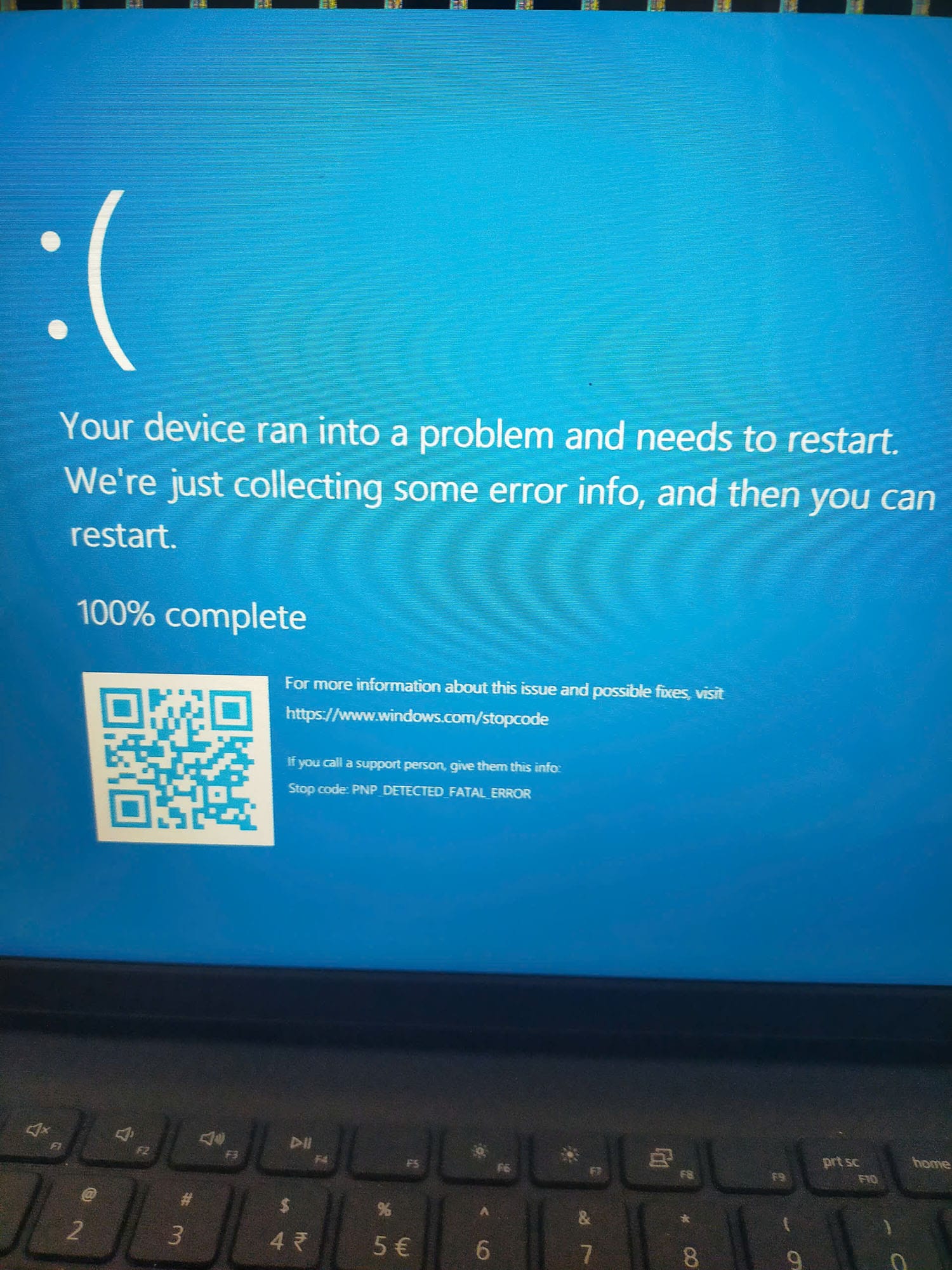Sửa lỗi Windows 11/10 Activation Error 0xc004f050 The Product Key You Entered Didn’t Work Check The Product Key và thử lại hoặc nhập mã khác
Bước 1: Run Activation Troubleshooter SLUI
Bước 2: Try change product key option Trong trường hợp Windows 11/10 được cài đặt sẵn và bạn không biết key sản phẩm thì hãy sử dụng lệnh này trong command in windows
powershell/command prompt (Get-WmiObject -query ‘select * from SoftwareLicensingService’).OA3xOriginalProductKey
Bước 3: Run these commands
ipconfig /flushdns
ipconfig /release
ipconfig /renew
netsh winsock reset
netsh int ip reset
Khởi động lại PC
Bước 4: Run this command
script \windows\system32\slmgr.vbs -ato
Bước 5: Use phone activation Slui 4
Bước 6: Use Command Prompt slmgr -ipk xxxxx-xxxxx-xxxxx-xxxxx-xxxxx x stands for license key Trong trường hợp Windows 11/10 được cài đặt sẵn và bạn không biết mã khóa sản phẩm thì hãy sử dụng mã này command in windows powershell/command prompt:
(Get-WmiObject -query ‘select * from SoftwareLicensingService’).OA3xOriginalProductKey
Nếu không thấy license key trong command prompt, hãy sử dụng lệnh trong PowerShell Window Run this command on first command prompt window:
slmgr.vbs –ato
Khởi động lại máy tính của bạn và bây giờ hãy thử kích hoạt lại windows của bạn.
--------------
CÔNG TY TNHH CÔNG NGHỆ PHÚC THỊNH
- 🏡 Địa chỉ: 68 Ba cu, Phường 1, Thành phố Vũng Tàu
- ☎️ Hotline/Zalo: 0918.004.287
- ⏰ Làm việc: 8:00 - 17:30 hàng ngày
- ➡️Google Map: https://maps.app.goo.gl/j11vzyv118VzJbft9